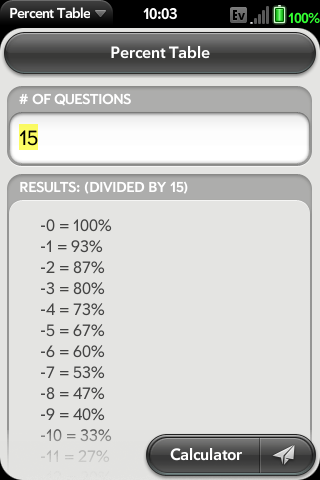Percent Table Help:
Important! If you have installation issues, this is not an issue with the app! It's an issue with the specific device or the Palm Catalog. See here for more information and troubleshooting from HP/Palm.
This application is pretty simple. Simply type in the number of questions you want in the appropriate field (it's the only place you can type actually.) As you type, the results will be displayed. You can type up to 999 in the number of questions.
Note you can only type in numbers and if you type 0, nothing will be displayed. This is by design. However, if you turn off the num lock on the device, hit the Option button twice (This is orange on Sprint devices and while on other carriers.)
Still having issues? Discuss at Precentral.net (Mobile | Full Site)